Lately I’ve been seeing posts deriving palettes from photos through various programs, Palette Builder 2.1 being one of them.
I decided to play too.
While I might have fun playing with this palette, the first thing I notice is what is missing, the reds and yellows. Does that mean Moda doesn’t have a match for these? I’d be surprised if that were true. Is it related to amounts of color, and the tool goes for larger percentages? Maybe.
Let’s try another with more accent colors.
 Where are the white and reds? Does the algorithm “assume” that I can see these accent colors for myself and need help only with the more subtle ones? Maybe.
Where are the white and reds? Does the algorithm “assume” that I can see these accent colors for myself and need help only with the more subtle ones? Maybe.
Well, let’s try one where there is no accent color, just for fun.
This one is to say, yes, these are from my most recent Lan Su Chinese Garden visit. And yes the red rose is blooming again. And here is the ritual landboat shot. I missed the new ritual bridge shot. Gotta get into that habit. But about color: no accents to lose, so no disappointment. Benefit of the palette builder here is the blue, second from the right. I’d not seen that in the photo.
Just one more. It is a bit addictive, I must admit.
I tried a more colorful photo. Can you believe that that one pink (I’ve already forgotten its Moda Bella name) is the only reddish color from that photo? It is obviously not a selection based on amount of a color in the photo.[ETA: Since looking at the tutorial mentioned in the comments, I see that the program does work from volume of a color. I’ll have to study why that doesn’t appear to be the largest amount of a shade of pink to my eye.] I would also appreciate if the “save” feature produced the names of the Kona Bella solids along with the squares. You get the names when you upload the photo; they just don’t save.
A while back I took a class with Jean Wells Keenan when she was inducted into the Quilters Hall of Fame. She too advises getting a color palette from photos. However, she emphasized maintaining the proportions of colors in the photo. Now wouldn’t a tool be lovely if it did that proportion math? Of course I’m using a free app; maybe one exists out there that does what I want for a fee.
I’ll be linking with Creative Goodness on Friday, link in sidebar.


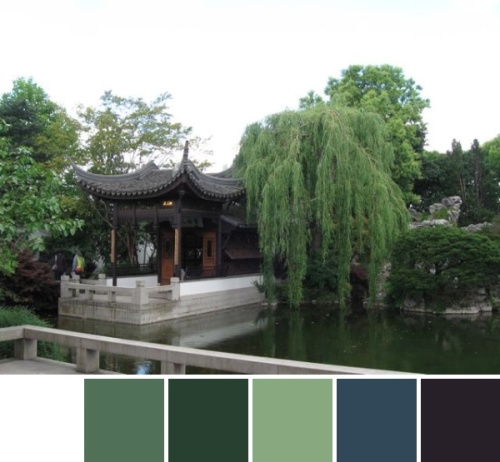



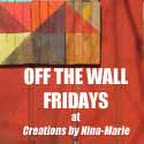









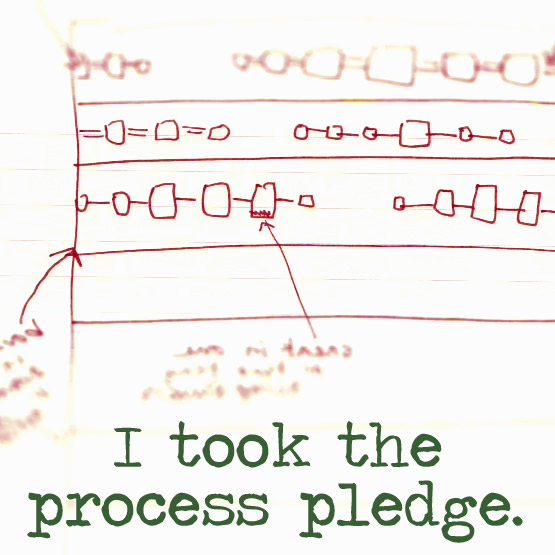

If you want those reds from your photo you have to move the circles over to that spot in the photo. Play Crafts has a tutorial about how to use the palette builder software. Here’s the link: http://www.play-crafts.com/blog/tutorial-palette-builder/
Thanks for the tip. That gives me an excuse to play some more.
I used a different program in the past, free and online, and it did find all the colors. I’ll have to see if I can find it. It didn’t match them to fabrics, though. However, I almost like that last palette, because the pink is sandy, and I definitely like the one that’s in the garden. =)
interesting approach to pulling colors from photos…will stay tuned to see more of what you find